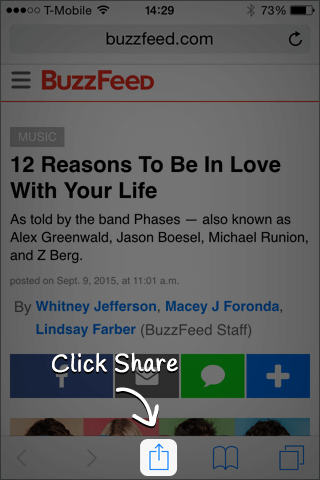- Introduction
- How to Save Stuff
- Getting Organized
- Sharing Content
- Tutorial Walkthrough
- FAQs
- Report an Issue
How to Save Stuff
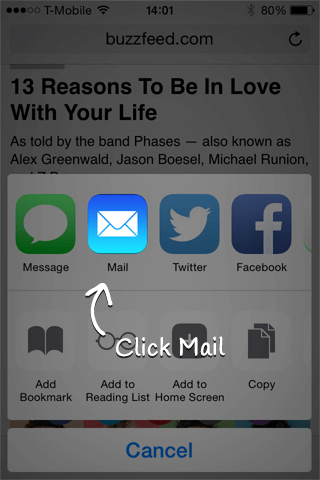 |
STEP 2: Via EmailFrom the available sharing options, select the Email option. |
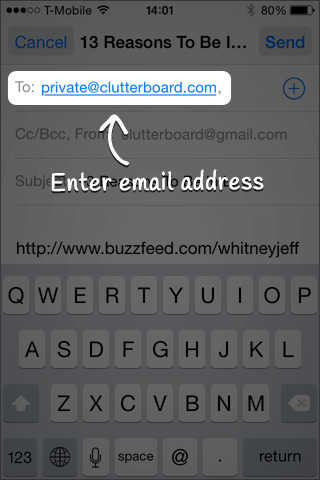 |
STEP 3: Sent ToWhen your Email app opens, simply type in either private@clutterboard.com if you want to save the link privately, or type in public@clutterboard.com if you want your friends and other users to see it. |