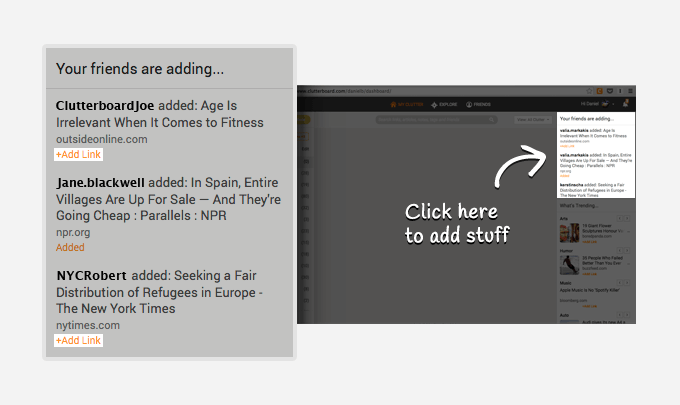- Introduction
- How to Save Stuff
- Getting Organized
- Sharing Content
- Tutorial Walkthrough
- FAQs
- Report an Issue
How to Save Stuff
Adding from MyClutter
You can add any link you want by simply clicking on the “+Add Link” button, found in the top left corner in MYCLUTTER. From there, you can add tags to it, write down notes, save it in a specific folder, set its privacy, or set a reminder to read it later.
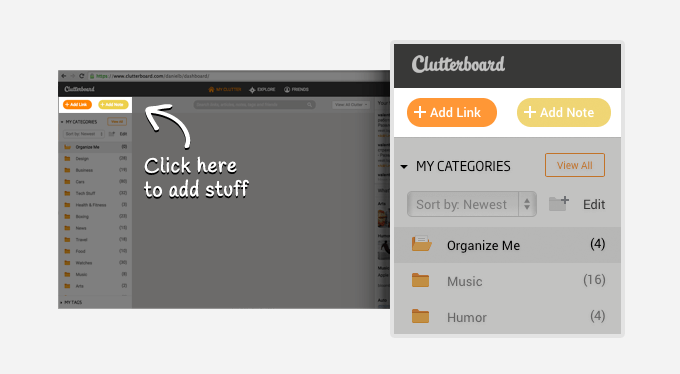
Adding from Explore
By visiting EXPLORE, you can check out cool content that other users have added, and add it to your Clutterboard, by clicking the “Add+” button found in the bottom right corner of every tile.
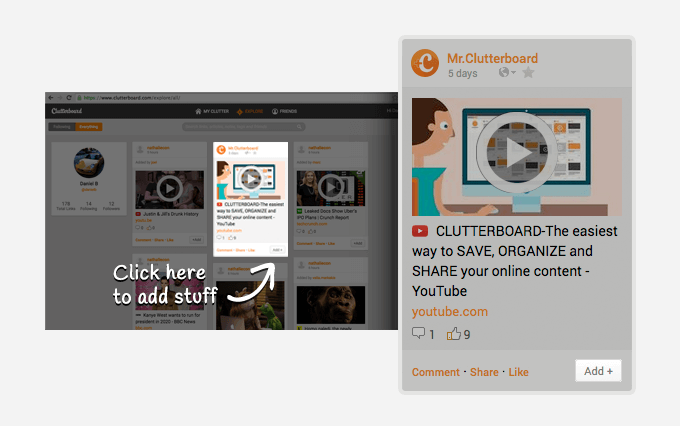
Adding from What’s Trending
You can add trending content from the “What’s Trending” section found in the bottom right in MYCLUTTER. You can add more Interest Categories by visiting your Settings page.
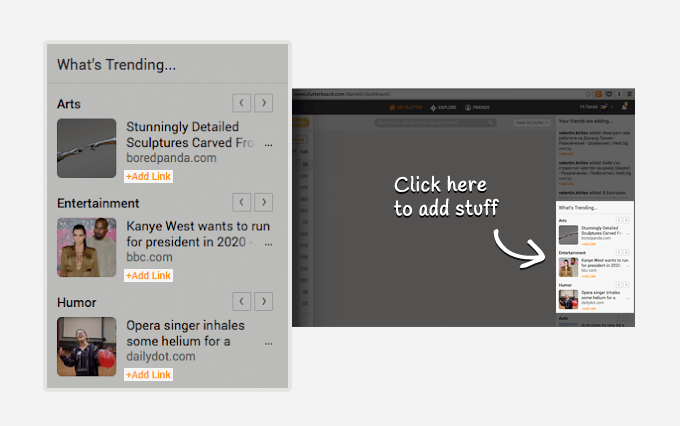
Adding from the News Feed
After you invite your friends and follow new users, you will be able to see what they are adding, and add to your Clutterboard whatever you find interesting.